
Premier Protection against Viruses, Hackers and Spam has one name --> Kaspersky Lab. No matter if home user, company or even ISP, you will most likely find a good solution powered by Kaspersky Lab for your environment. Please take some time and visit the multi-lingual website at http://www.kaspersky.com/ for further information.
For my private pleasure, I did make me some pictures and since people keep asking "where can I get that?", I decided to put up this small webpage. This is just the beginning (Dec 2004) and it might eventually happen, that this page gets more data of such kind, if I`ll find the time and inspiration to continue.
What is here for now:
If you for whatever reason like it, please feel free to grab it from this page. The Desktop Background is a default "wallpaper" of KDE on some OSs and is made by "lightmaker". I liked the "only_k" most of all default KDE wallpapers so I used it as base and modified it a bit (painting 3D with a simple 2D paint program is much fun).
* Well, here is the mobile phone screen (btw, in case you didn`t know, in Japan MOST Cell phones are sold including an email account)

This is a Toshiba A1304TII with display size W:144×H:176
Here the file:

How to put it into the phone: Just send it per mail to the handy and register it as background :-)
2.) The Desktop Wallpapers (click to open full size or right-click and "Save target as..."):
|
Before
|
After
|
|
 |
 |
|
|
made by lightmaker
|
modified by Michael
|
Following a picture with (from the left) Eugene Kaspersky, my Laptop and myself.
SPERSKY02.jpg)
The above seen Laptop is running on battery power at this moment. Just a reminder
==> better NEVER try to plug a Japanese (110Volts) PC into a 220 Volts outlet
:-) I can tell you, it WILL be snowing inner house and that strange smell will
NOT go away for more than 1 week.
For complains, comments, suggestions, please feel free to send me mail.
. . . . . . . .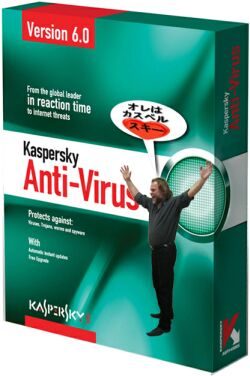 Kaspersky Labs © 2006
Kaspersky Labs © 2006
# Update DEC 5th 2004 did I mention that this laptop is a multiboot machine? There are about 13 bootable operating systems on it, more to come. So far it boots to Win 98SE, XP, Redhat, FreeBSD 4.10 and 5.2.1, 2 versions of Knoppix, Turbolinux, Mandrake, Debian, Suse and some others.